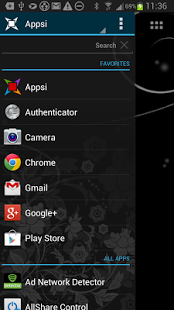Appsi sidebar 1.5.2
Free Version
Publisher Description
Appsi is your new way of working with your android device. It was featured as one of the top five new Apps in August on Android Police.
PLEASE NOTE: Appsi does not support lollipop, please try Appsii (two i's) instead.
It will save you time and provide you immediate access to anything you may need, like your apps, widgets, your call log or your favorite contacts.
How does this work?
As a sidebar for android, Appsi lives on top of everything else that is going in on your device, you only need to slide your finger over the screen starting at a location of your choice to get access to your Apps and the Home page.
If you have multiple plugins, you can set up more of these hotspots to access their data (for example call log, apps or SMS messages). And instantly call or text your favorite contacts.
What do I get?
By default Appsi has a home page which you can completely personalize. You can add Widgets, Home Plugins (third party developers can create them as well) and DashClock extensions. Home plugins can show you all kinds of information like weather, unread mail count, missed call count and a lot more. Appsi also has the apps page, which will allow you to navigate through your apps. You can also add as many favorite apps as you'd like which will be on top of the list, Appsi will also allow you to quickly search through a list of all you apps and every other plugin you have installed.
You can change almost anything in the appearance of Appsi. Change the transparency and the background of the sidebar. Choose from a light and a dark theme. Soon you'll also be able to choose the secondary color (in beta right now). You can change the font size, icon size and the spacing between the elements.
You get a search bar that you can use to find anything you have a plugin for, or in case you don't like the search bar, you can hide it.
And besides opening apps, a lot more plugins are available. There is a more extended version of the apps plugin in which you can also see recent apps and running apps and you can stop them instantly. It will also allow you to add favorites and show all apps.
There is the Calls plugin which allows you to choose your favorite contacts, will display your call log and list the contacts you selected. By default it will dial the contact you tap on, but this behavior can be changed to your needs. Using this plugin you can call anyone with only one slide.
Many more plugins will be developed in the future which will give you even more control over your device. Once new features are added to Appsi these will be available to all plugins.
Give it a try, and you will never look back!
The additional plugins mentioned above are provided as separate apps and need Appsi to function. Appsi itself is completely free, and contains no ads. The plugins are paid apps, and do not contain any ads either.
About Appsi sidebar
Appsi sidebar is a free app for Android published in the Themes & Wallpaper list of apps, part of Desktop.
The company that develops Appsi sidebar is Appsi Mobile. The latest version released by its developer is 1.5.2. This app was rated by 1 users of our site and has an average rating of 4.0.
To install Appsi sidebar on your Android device, just click the green Continue To App button above to start the installation process. The app is listed on our website since 2013-12-24 and was downloaded 15 times. We have already checked if the download link is safe, however for your own protection we recommend that you scan the downloaded app with your antivirus. Your antivirus may detect the Appsi sidebar as malware as malware if the download link to com.appsimobile.appsi is broken.
How to install Appsi sidebar on your Android device:
- Click on the Continue To App button on our website. This will redirect you to Google Play.
- Once the Appsi sidebar is shown in the Google Play listing of your Android device, you can start its download and installation. Tap on the Install button located below the search bar and to the right of the app icon.
- A pop-up window with the permissions required by Appsi sidebar will be shown. Click on Accept to continue the process.
- Appsi sidebar will be downloaded onto your device, displaying a progress. Once the download completes, the installation will start and you'll get a notification after the installation is finished.